In the Icon tab of the Unit options, users can select any icon to display unit in the system. There are standard icons of different types provided by Flotilla IoT that can be used to represent units.
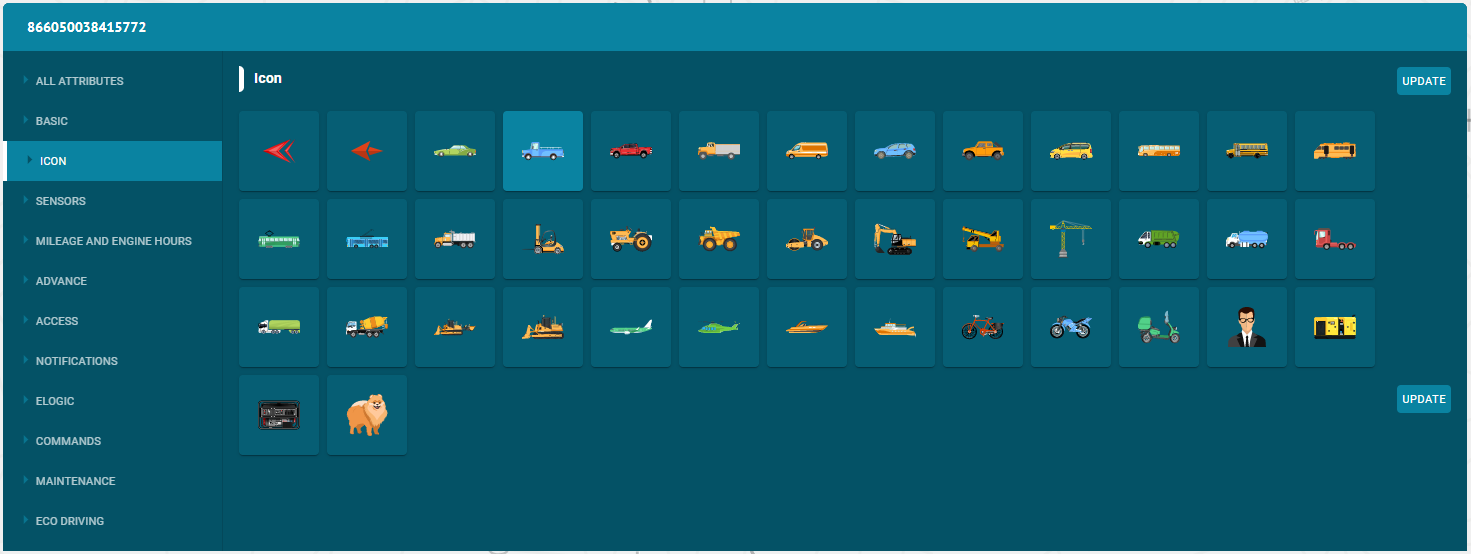
- To choose or change an icon for a unit, click on the ICON tab.
- Select the specific icon for a unit
- Click on Update button to set the icon of a unit.
