Flotilla IoT provides a unique Time Machine module. Time Machine is a device that permits you to playback the previous travel history of the units for any picked date. You can see every instant of a trip including movements, stops, speed by replaying it.
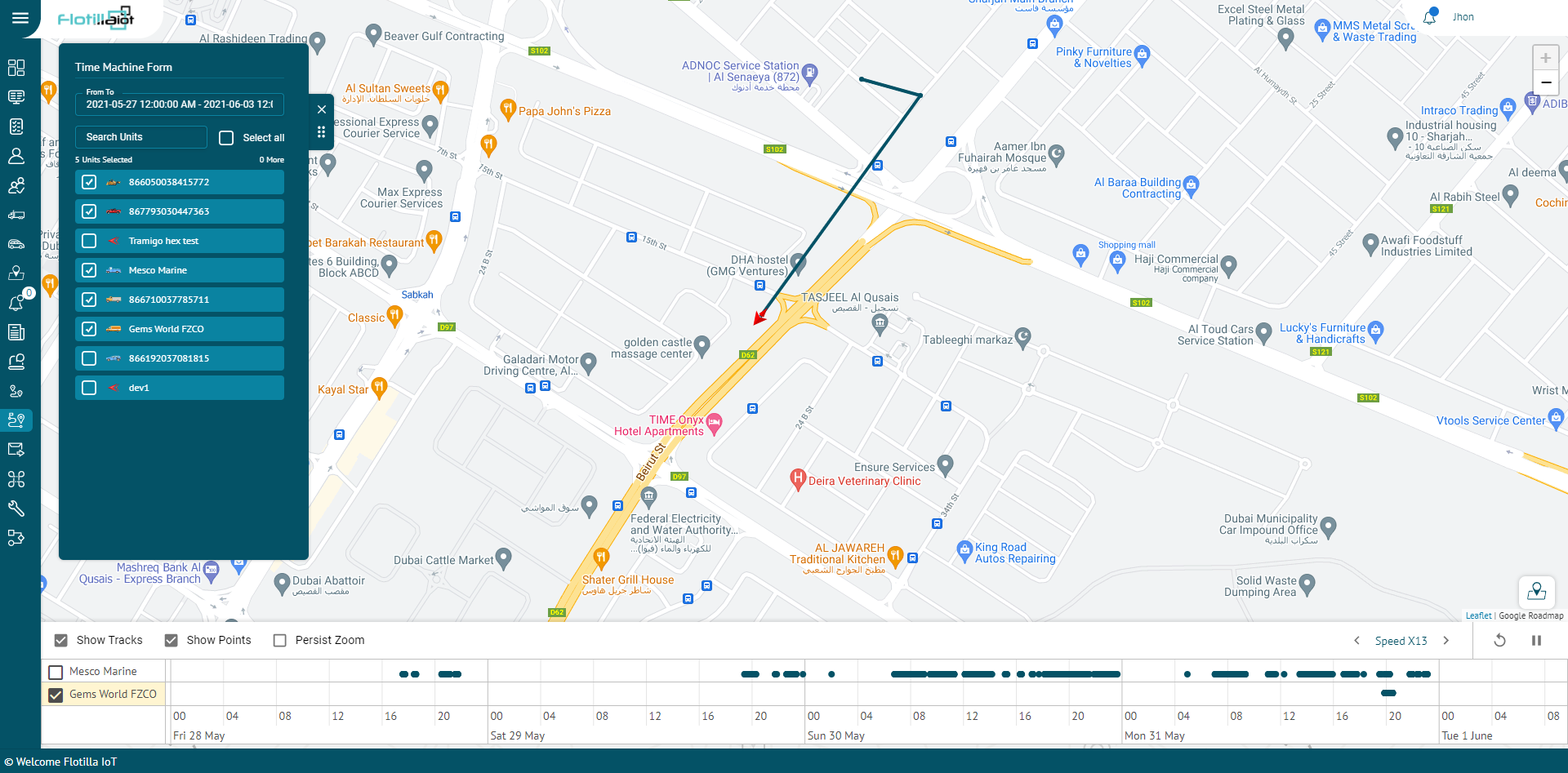
Time Machine Form
To generate a time machine form:
- Select the date and time range
- Select the unit or multiple units from the units list (User can select multiple units or Select All unit’s option)
- Click on the Submit button.
- At the bottom of the screen, the user will see the time machine settings.
- Users can set various options like playback speed, show tracks, and points on the map, etc. Click on the Play button.
- Users will see unit movement or previous travel history.
- Users can set speed control of unit travel history on the map.
