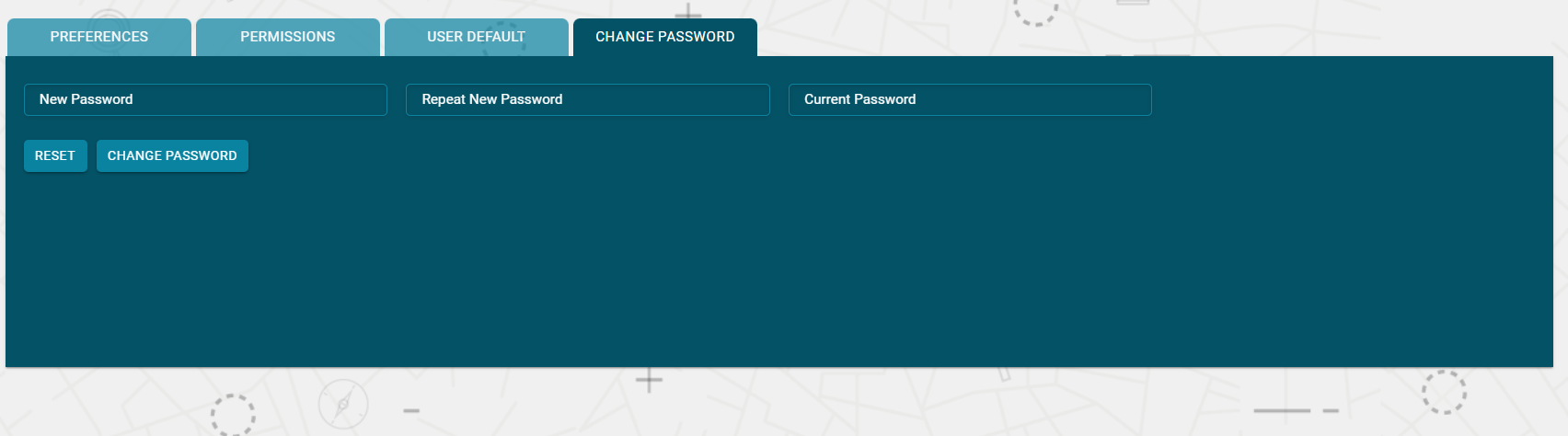For logging into Flotilla IOT, enter the official URL of Flotilla IoT into the address bar.
Login page
⦁ Enter username
⦁ Enter password
⦁ Click on ‘LOGIN button to login to Flotilla IoT successfully.
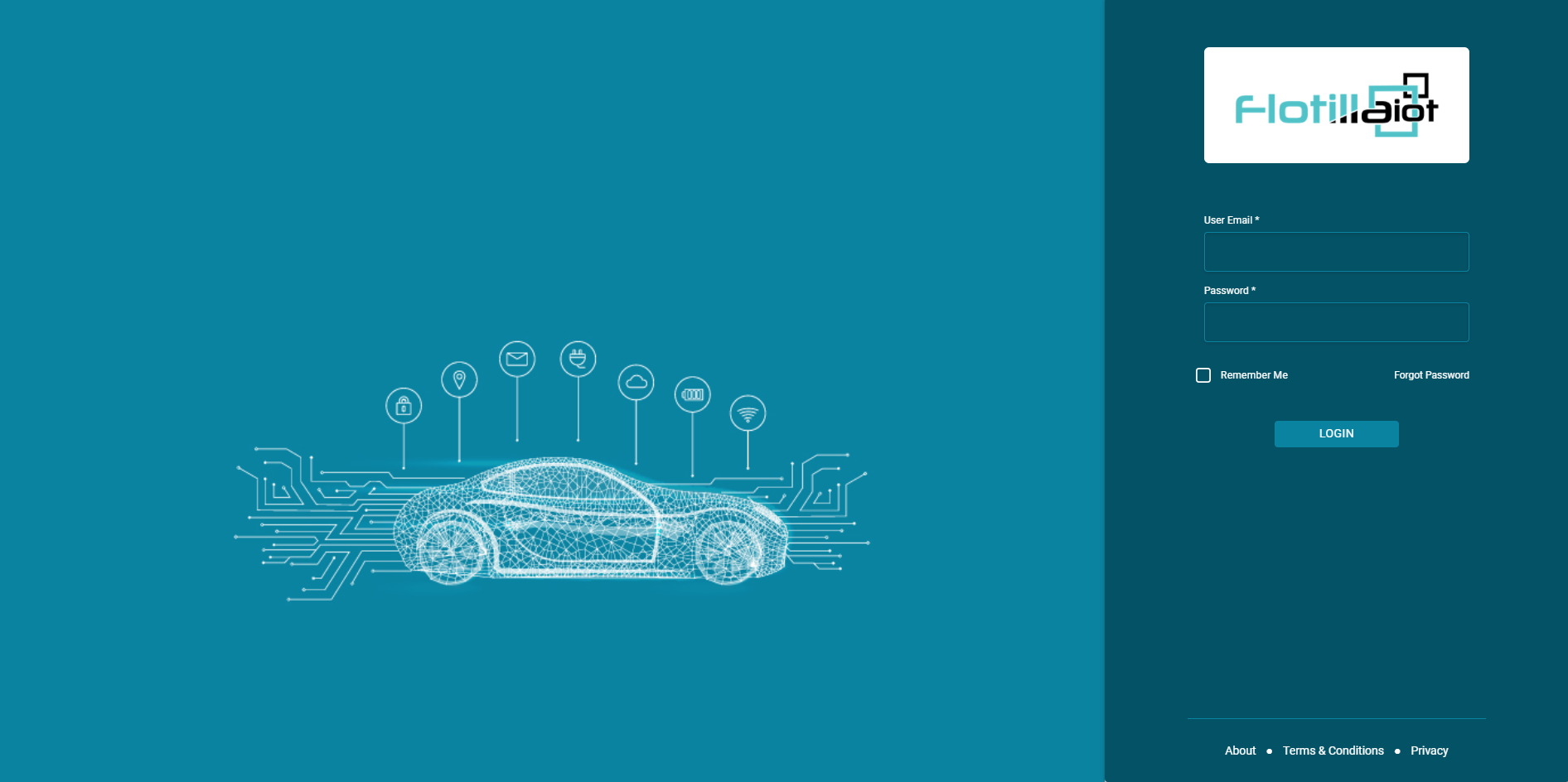
Remember Me
Flotilla IoT provides a “Remember Me” option on the login page. It means that, after a user has logged in once from a device, he/she can login from the same device without entering ‘Email’ and ‘Password’ again. This access will only be possible if the user does not logout.
Forgot Password
- Flotilla IOT provides a “Forgot Password” option on the login page.
- If the user forgets the password, he/she can click on ‘Forgot Password’ button on login page.
- The user is asked to enter an email address where link is sent to reset password.
- After entering email address, press ‘SUBMIT’ button.
Remember Me
- User can change the account password from ‘User Settings’ option.
- Click on the ‘User Settings’ in the top right corner of the screen.
- Click on ‘CHANGE PASSWORD’ option.
- Enter Current password, new password and repeat new password.
- By clicking on ‘CHANGE PASSWORD’ button, new password will be updated and user can login into the system with the new password.
- Click on ‘RESET’ button to set password again.