Flotilla IoT provides a unique report form module, which acquired all-around statistics and analytics. The summary data can be displayed from various perspectives i.e. in tables and graphs. Various types of customized reporting options are available according to user’s requirements.
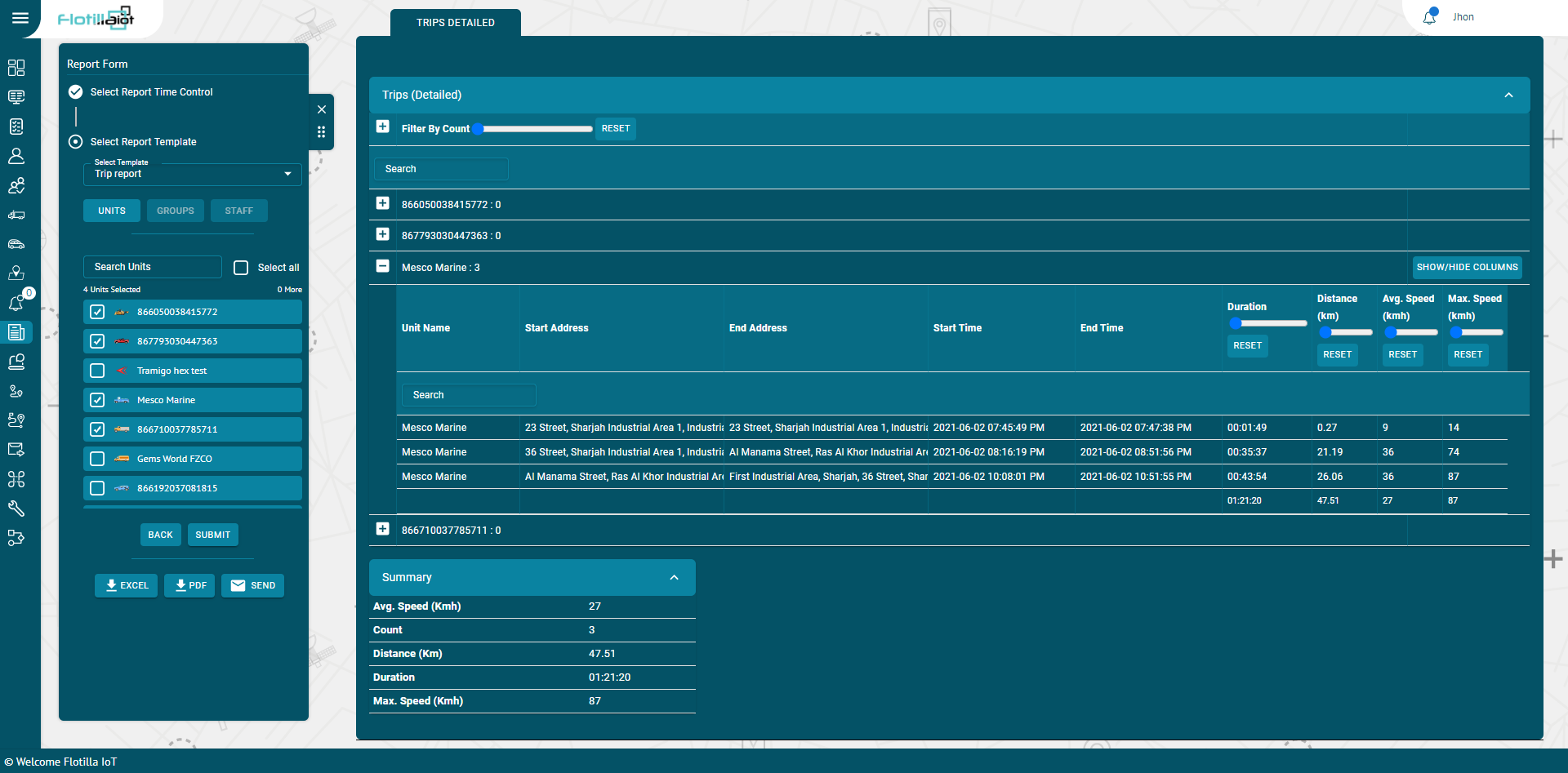
Report Templates
To generate a report template, users should have access right to generate report templates. Flotilla IOT provided the following report templates and that is available to the users:
Trip Report: Trip report template gives detailed information on trips history or the intervals of movement, including trips total length, travel time, average and maximum speed.
Stops Report: Stops report gives a breakdown of stops, addresses, and duration. This report template also gives you an ability to check the ignition time.
Engine Hours Report: Engine hours report template gives an overall activity diagram for the period in the form of a pie chart. This report template provides detailed information to display engine hour’s details in movement and idling and shows the how much time was in motion.
Fuel Report: Fuel report template gives an overall fuel consumption for the period in the form graph. This report template provides detailed information about fuel consumption with fuel counts and drains counts at a certain time and place.
Geofence Report: Geofence report template displays the number of visits to geofences during a specific duration including the distance in km.
Eco-Driving: Eco-Driving report templates give detailed information on how a driver handles the vehicle and analysis of the driving behavior. Event Report: Event report template gives detailed information on all types of events i.e. ignition on, ignition off, status online, status offline, etc.
Report Creation
- Select the report template from the dropdown list.
- Select the date and time range for which you need report.
- Select units, groups or staff whose report is required.
- Click on UNITS button to select a unit or multiple units from the units list (Select all units by checking ‘Select all’ checbox) whose report is required.
- Click on GROUPS button to select a group or multiple groups (Select all groups by checking ‘Select all’ checbox) whose report is required.
- Click on STAFF button to select a staff member or multiple staff members (Select all staff members by checking ‘Select all’ checbox) whose report is required.
- Click on the Submit button to view report.
Flotilla IoT provides the two options in which users can download or mail the generated report template:
Save as Excel or PDF File:
- Select the date and time range
- Chose the template of report
- Select the unit whose report is required
- Click on the EXCEL download or PDF download button at the bottom.
Email:
- Select the date and time range
- Chose the template of report
- Select the unit whose report is required
- Click on the email button at the bottom.
