eLogic contains the mathematical and logical operations applied for converting data received from the sensors. The data inputs of different ELOGICs like odometer reading, acceleration, speed etc. can be set according to convenience.
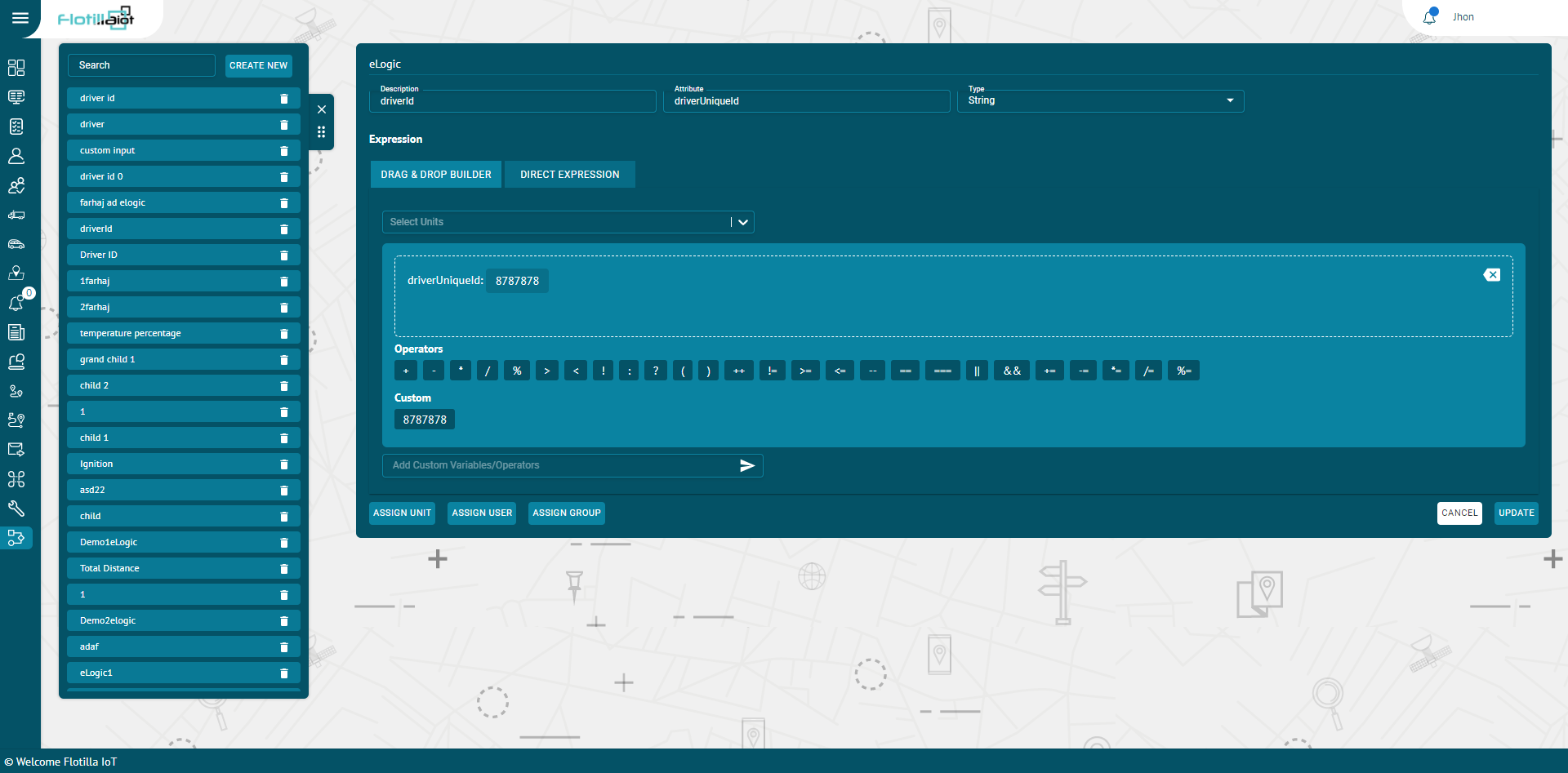
Create ELOGIC
- To create new eLogic, click on the ‘CREATE NEW’ button.
- The eLogics already created appear on the list.
- Drag & Drop Builder:
In this user-friendly feature, the users have everything available in front of them. They can just drag and drop everything including attributes and operators to get the desired result.
- Direct Expression:
If you want to write the complete expression by yourself, you can do it through this option.
Search ELOGIC
- You can search for any previously created eLogic by typing its name.
- By clicking on the name of any eLogic, its details will show up.
Delete ELOGIC
- An eLogic can be deleted from the list by clicking on the delete option.
Update ELOGIC
- The name and the attribute of an eLogic can be set according to requirement.
- The required input value and the data type of an eLogic can be set.
- By clicking the ‘CANCEL’ button, the eLogic will not be updated.
- By clicking on the ‘UPDATE’ button, the eLogic will be updated
- After updating the eLogic, it can be assigned according to the requirement.
Assign ELOGIC
ASSIGN UNIT
You can select the unit on which you want to assign the eLogic.
ASSIGN USER
You can select the user on which you want to assign the eLogic.
