This module contains the detailed information regarding all the trips made by the units. The user can view complete track details and history of units for the chosen date and time range.
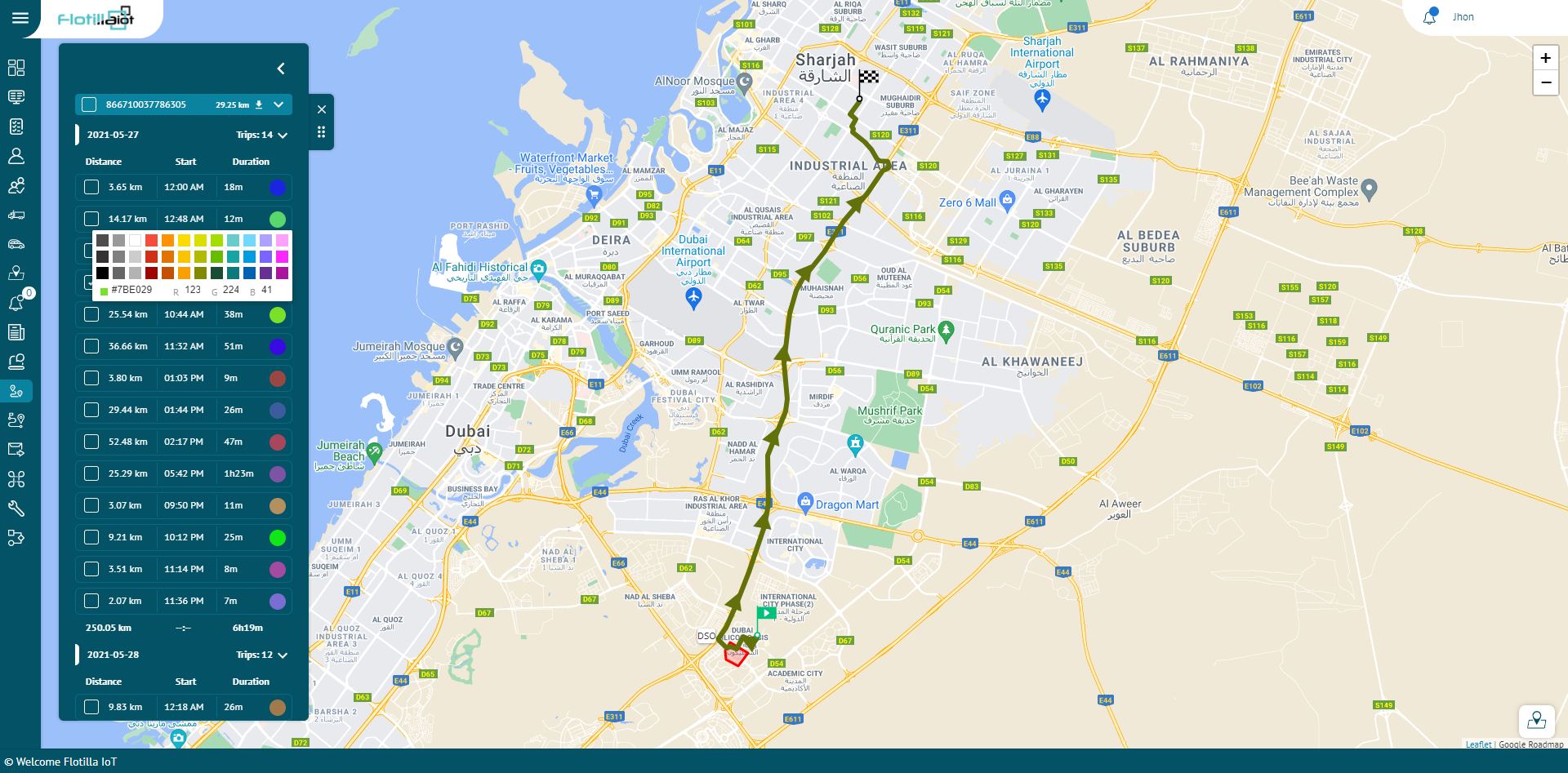
View tracks
- A track form view is used to see the location history of units from starting position in green flag icon to ending position in black & white flag icon.
- Add the duration for which tracking history is required in the ‘From To’ option.
- Search the unit by its name for which you want to view the search history or select it from the list.
- Click on the SUBMIT button to view the track history of the selected unit.
- Tracks list will display on the right top menu screen.
- To view the trips, user can select check boxes of trips.
- Trips will display on the map with starting position in green flag icon to ending position in black & white flag icon.
Trips color
- Each trip will be displayed with particular color to differentiate it from others.
- User can also change the color of trips by clicking on color icon next to each trip.
Upload and Download Track Files:
- The user can upload a KML file of any track by clicking on the small icon next to Track Form.
- The uploaded track will be displayed on the map.
- The track details of any unit can be downloaded by clicking on the download option next to its name.
