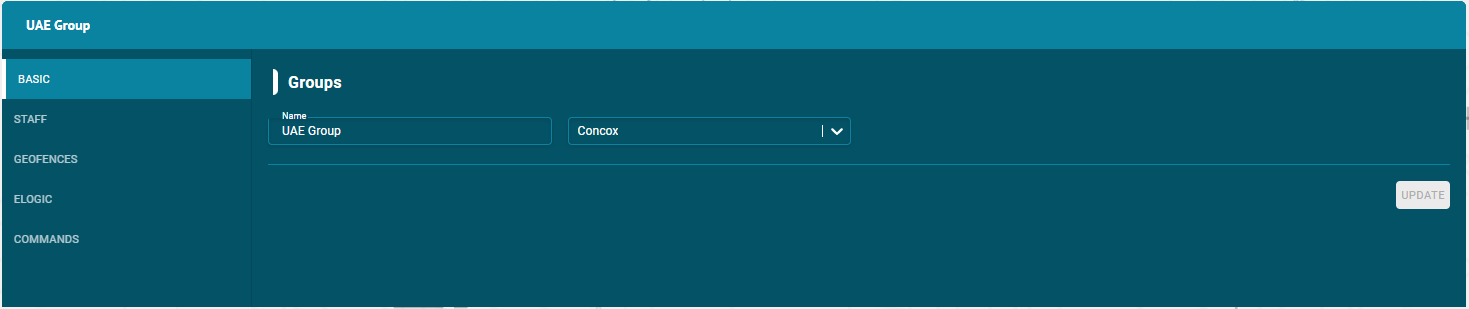
On the Basic tab of the Unit Groups options, the user can update or set the information about the groups.
- Set the following parameters
Required information of the unit:
- Name
Set the specific name of the group in the Name option, or search group from the drop-down list
- Parent Group:
Select the parent group from the list.
Attributes:
- Time Zone
Set the time Zone of the unit, i.e., Asia/Dubai, etc.
- Speed
Set the speed limit of the unit in km/h.
- Ignore Odometer
Check the ‘Ignore Odometer’ checkbox to ignore the odometer for the group.
