In the Eco Driving tab on the unit’s options, users can add the eco-driving criteria. Set the templates: use a preset (Bus, truck, Automobile). Eco Driving is a form where user can set the parameters used for accountability of drivers during driving.
Flotilla IOT provides three templates, select one of the three available templates: Bus, truck, Automobile.
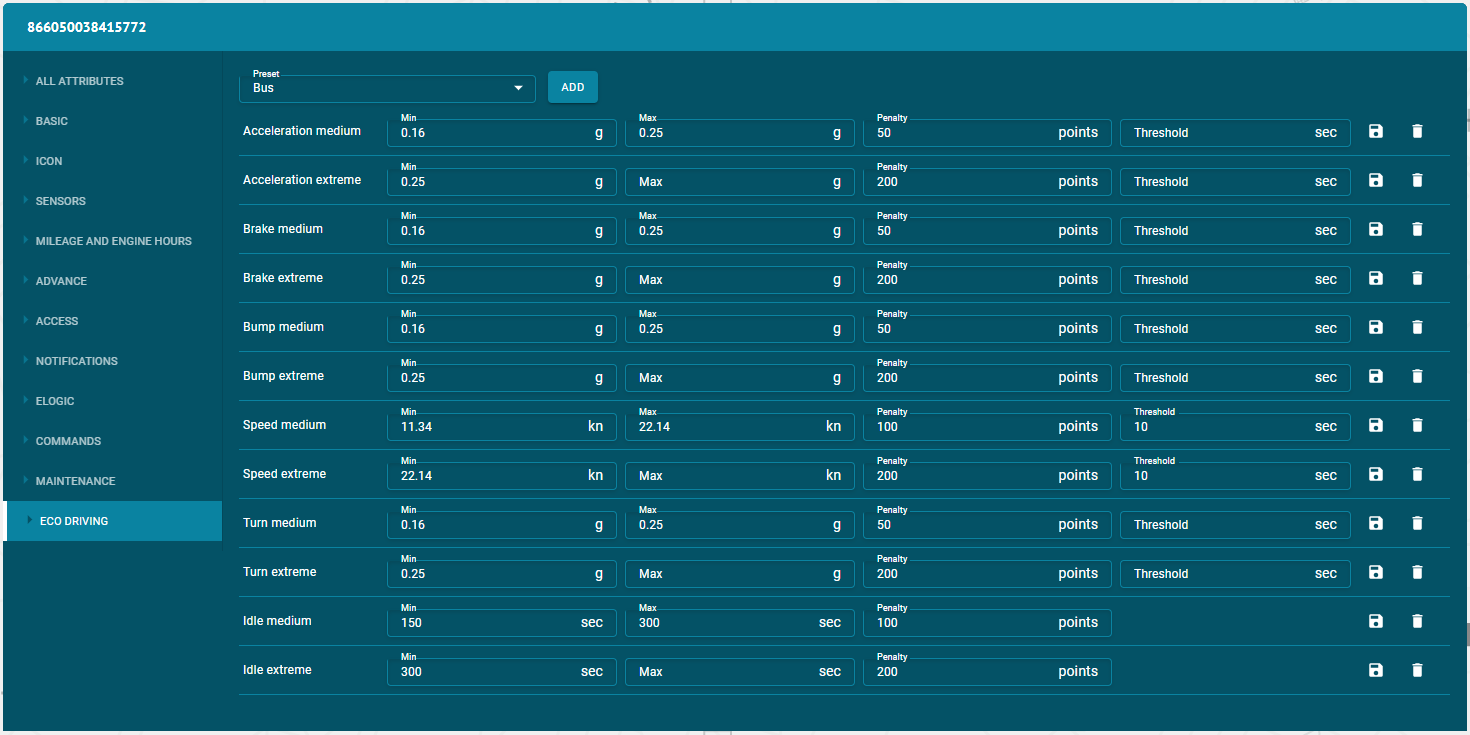
Add Eco Driving
- Select the values against all the parameters like acceleration, brake, bump, speed etc. according to your convenience.
- Click on the ADD button to add new Eco Driving criteria.
Update Eco Driving
- Select the values against all the parameters like acceleration, brake, bump, speed etc. according to your convenience.
- Click on UPDATE button on the right side of the values to save changes
Delete Eco Driving
- Click on the Delete button next to the update option to delete an Eco driving parameter.
