In the Maintenance tab of the Unit options, users can create, edit, delete and configure maintenance and assign to the units.
The Maintenance list contains the list of the service works performed during the indicated period and registered by the user for the selected unit. To configure maintenance to the unit, user need to have access right to create, edit and delete maintenance. Otherwise, user can only view existing maintenance.
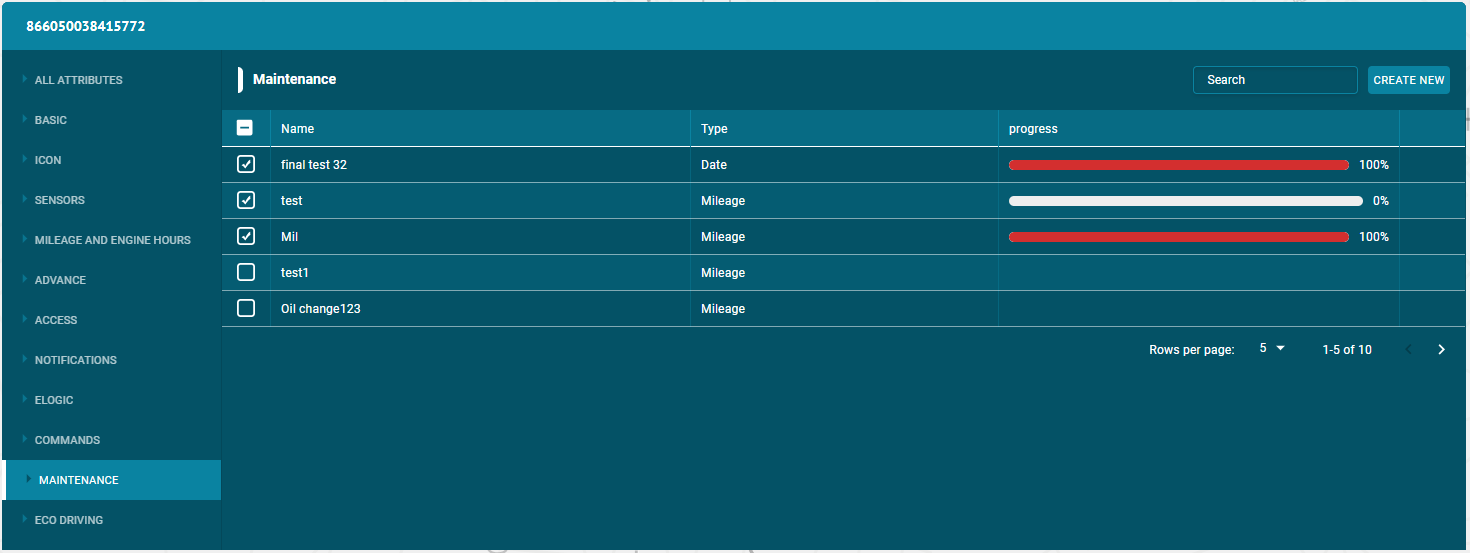
Create Maintenance
To create a maintenance:
- Click on the Create new button
- Enter the name of a maintenance
- Select type of maintenance from dropdown list
- Enter Start and Period time
- Click on Add button.
Assign Maintenance
- To assign maintenance to the units — Click on the unit and then Maintenance tab.
- Click on the check boxes of the Maintenance to assign this unit.
- The maintenances with the right tick in the check boxes are those who already have some access to this unit.
- The maintenances with the empty check boxes are those who doesn’t have access to this unit.
Search Maintenance
- To find the required maintenance in the maintenance list, use the search field above maintenance list.
- Enter the required maintenance name in search field, the result will display.
Delete Maintenance
To delete a maintenance:
- Select the maintenance on the maintenance list and click on Delete icon next to maintenance name in the maintenance list
- The maintenance will be deleted successfully.
Update Maintenance
To update a maintenance:
- Select the maintenance on the maintenance list and click on Edit icon next to maintenance name in the maintenance list
- Update the maintenance information that user wants to update
- Click on UPDATE button.
The maintenance information will be updated successfully.
