Everything You Need to Know about Flotilla IoT Fleet Management System

Flotilla IoT is a renowned name in the telematics world. With a wide range of tracking and management solutions, it has made a mark in a short time. Since the beginning, its vision has been to cater to all the operational needs of the businesses. Out of all the products offered by Flotilla IoT, the fleet management system is the most popular. It is a dynamic end-to-end solution that provides a vehicle tracking system with complete operational management.
Various reasons make the Flotilla IoT fleet management software an ideal solution. In this blog, we will discuss all these aspects in detail.
What is it?
Flotilla IoT fleet management system is a cloud-based end-to-end monitoring software made for facilitating the business’s objectives. It is tailor-made for covering daily fleet operations, from GPS tracking to driver management.
Flotilla IoT Fleet management system features.
Features:
Flotilla IoT’s vehicle tracking system offers state-of-the-art features designed to meet the evolving operational needs of a fleet business. Although it has numerous features, some of the important ones are as follows:
GPS Tracking:
The user can view the live GPS tracking of the units (vehicles) on the map along with the followed route. As the direction of the unit changes, the software shows it in real-time.
Track History:
The complete date-wise track history of the trips is available. It includes details like the trip duration, distance covered, and start time.
Staff Management:
The Flotilla IoT vehicle tracking system offers complete staff management, ranging from driver details to performance assessment. All aspects of the staff, like attendance and work shifts, can be managed through the software.
Vehicle Maintenance:
You can prepare a maintenance schedule for the fleet to ensure timely service and repair. Managers can also set notification alerts to remember the maintenance needs of the fleet.
Mobile App Integration:
Flotilla IoT’s vehicle tracking system offers integration with two mobile apps, named FX Tracker and Flotilla IoT. FX Tracker is a real-time GPS tracking app, and Flotilla IoT is a monitoring app.

Communication:
The CAN bus allows an open communication line between the driver and the managers without a host computer. In addition to that, real-time updates about the fleet activity can be transferred to mobile devices regularly.
Sensors’ Integration:
The Flotilla IoT system offers integration of various sensors, including odometer, temperature, fuel, etc. The user can create customized sensors in the software to fetch the required readings.
Fleet and Driver Safety:
The use of theft alarms and driver identification secures the fleet from any mishap. With the Eco-driving feature, you can continuously monitor rash driving indicators like overspeeding, sudden acceleration, and harsh braking. It keeps the drivers accountable, compelling them to drive safely.
Analytics and Insights:
Flotilla IoT provides useful data insights that help managers monitor operational efficiency. Different reporting templates assist in analyzing the performance trends, assisting businesses in achieving their objectives.
Multiple Language Support:
Flotilla IoT fleet management system supports several languages, including English, French, Spanish, Urdu, and Arabic.
Read Also: What is Fleet Management System
Modules:
Flotilla IoT fleet management system is an elaborate solution providing many modules to provide operational assistance to fleet businesses. These modules are integrated to provide an interconnected mechanism. The names of the modules are as follows:
Dashboard
Monitoring
Geo-fences
Tracks
Time Machine
Units
Users
Staff
Vehicle
Reports
Events
Dlogs
Schedule
Commands
Maintenance
eLogic
Let us discuss them in detail one by one.
Dashboard:
The dashboard offers a complete summary of fleet operations in one place. It shows Unit (vehicle) status, Staff details, Motion Status, Geo-fence, Unit Types, Engine Hours, and Mileage. The engine hours and mileage of the top ten vehicles are shown in descending order.
Monitoring:
Monitoring is a comprehensive module that helps users observe the various aspects of operations in real-time. It shows the units individually and in groups. The users can view the live GPS location, movement status, connection status, and geo-fence activity. They can select different types of maps from the list according to their convenience.
Users can select a Point of Interest (POI) to bookmark the critical locations. The ‘Cluster Markers’ option shows the total number of vehicles on the map. The user can also calculate the area and measure distance by selecting the starting and ending points.
Geo-fences:
Geo-fencing is an innovative feature of Flotilla IoT that helps managers strictly monitor the movement of vehicles. In this module, users can create new geo-fences and assign them to units. You can set notifications for the geofence entry and exit. All the created geo-fences can also be searched and viewed.
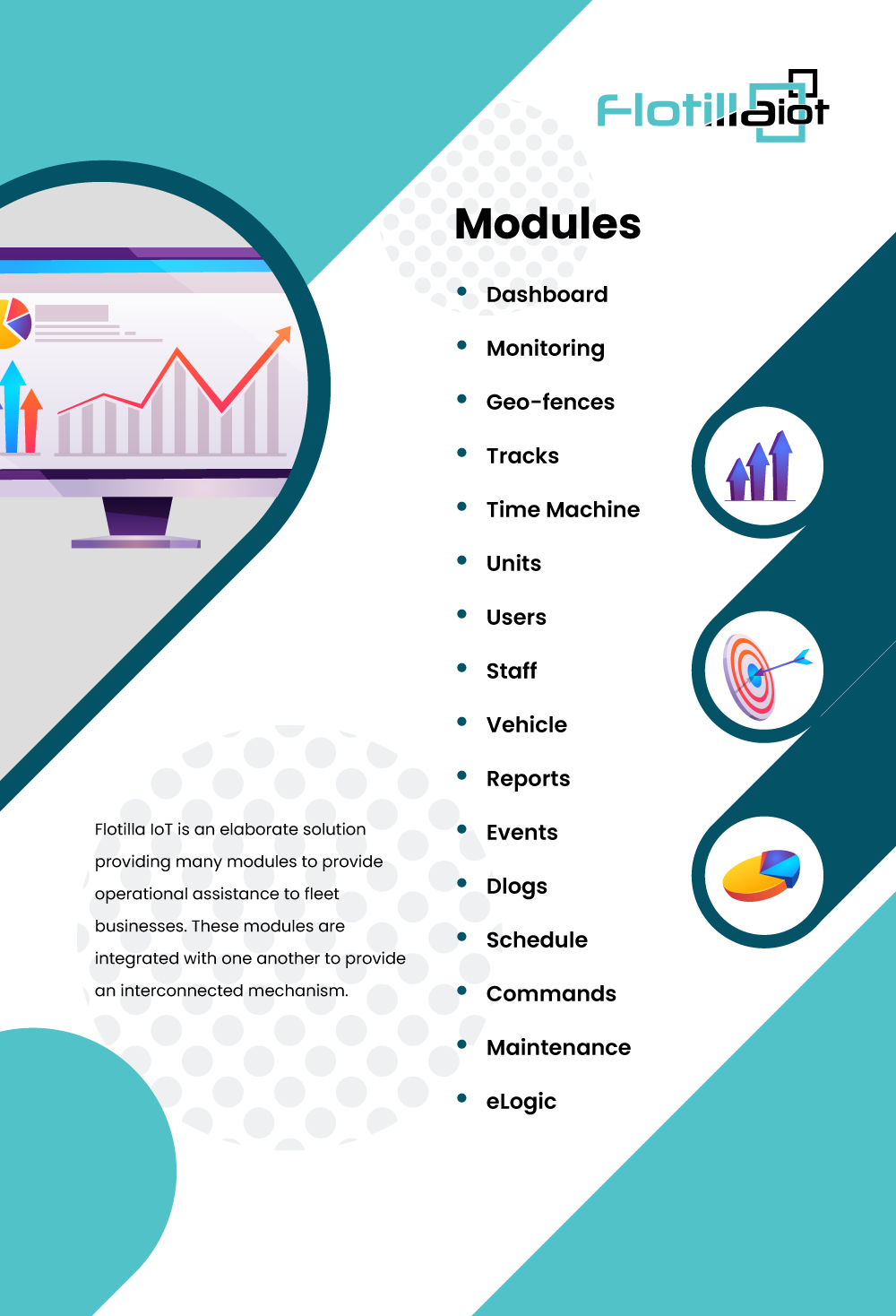
Tracks:
The complete track information of all the trips is stored in this module. By selecting the unit name, the user can view trip details like start time, covered distance, time duration, etc. By checking a trip from the list, the user can also view it on the map.
Time Machine:
This module gives the full track history of all the trips made by a vehicle. It replays the entire trip along with the location details on the map. The user can view information like routes taken, speeds at various instants, and stops made during the trip.
Units:
This module lets the user create new units (vehicles) for tracking and monitoring purposes. It includes the units individually and in groups. You can add a new unit by adding the name, model, and identifier. The users can customize the units by applying various functions like sensors, staff, geofences, etc. Notification alerts based on different events and actions can be set for a unit.
Users:
The user module of the Flotilla IoT vehicle tracking system deals with the creation and management of users. You can view different details about the user, like assigned Units, Groups, Commands, and Geofences. Staff etc. Creating multiple units helps divide the work of fleet management. You can control who gets access to what information based on their role.
Staff:
This module deals with staff management. It includes detailed information about drivers, like Name, ID, Driving License Number, Department, etc. The driver’s license of the drivers is attached to their accounts for authentication purposes. You can also download the drivers’ details as an Excel file. It helps ensure transparency and reduces the risk of theft.
Read Also: Complete Guide on Fleet Management Software
Vehicle:
This module of the Flotilla IoT fleet management software deals with vehicle management. It involves creating vehicles by adding discreet details like Model, Color, Chassis Number, License Plate Number, etc. The user can also assign a permitted speed to the units to ensure safe driving. All the vehicles’ information can be downloaded as an Excel file.
Reports:
This module generates different types of detailed vehicle reports. Many reporting templates are available, including Trip, Stops, Engine Hours, Fuel, Event Geofence, and Eco-driving. You can view the reports by specifying the unit, days, and duration.
Events:
In this module, the users can set and view various event-based notifications. There are many customization options available to create the required notifications. The notification alerts can be triggered via email, web pop-up, mobile alert, and SMS.
Dlogs:
Dlogs has the complete database of all the devices connected to the units. It includes discreet information like location coordinates, speed, location at a given date, and time. Dlogs provides a centralized storage platform that ensures data security.
Schedules:
In this module, you can easily schedule different types of reports.
You can also set up notification alerts for reports related to units, groups, and staff.
These alerts are fully customizable—you can choose the time, days, how often they repeat, and which email should receive them. It helps remember an important event for the convenience of the fleet manager.
Commands:
In this module, you can assign different custom commands to units, users, and groups. These commands are made based on your needs to keep daily operations running smoothly
Maintenance:
This module involves the management of fleet maintenance to ensure a healthy fleet. The user can set maintenance scheduling for any unit and set notification reminders for that. Maintenance can be assigned to users, units, and groups.
eLogic:
eLogic includes logical operations to convert data inputs into the required value. You can get values like speed, acceleration, and distance in the units you prefer. eLogics can be easily applied to any unit, user, or group
What makes Flotilla IoT different from other systems?
Various reasons make the Flotilla IoT fleet management system stand out, and some of them are as follows:
Vast Scope:
The Flotilla IoT vehicle tracking system is made to meet the demands of all scales and types of fleet businesses. From small businesses to large enterprises, everyone can deploy the Flotilla IoT system to boost operational efficiency.
Flexible Design:
The design of the software is kept flexible to incorporate changes according to the requirements.
New modules can be added to the software, depending on the client’s needs.
User Friendly:
The interface of the Flotilla IoT system is user-friendly, making it understandable for new users. It ensures quick access to required information, resulting in faster operational flow.
Efficient Support Team:
Flotilla IoT offers excellent maintenance and support services. The support team is active 24/7 to address the issues of the clients immediately.
Flotilla IoT is a modern-day vehicle tracking system. It contains all the features required to meet the evolving needs of the market. If you are also a business looking for a dependable fleet management system, the information mentioned above will be helpful.
Read Further: How does a GPS Tracking Software work


