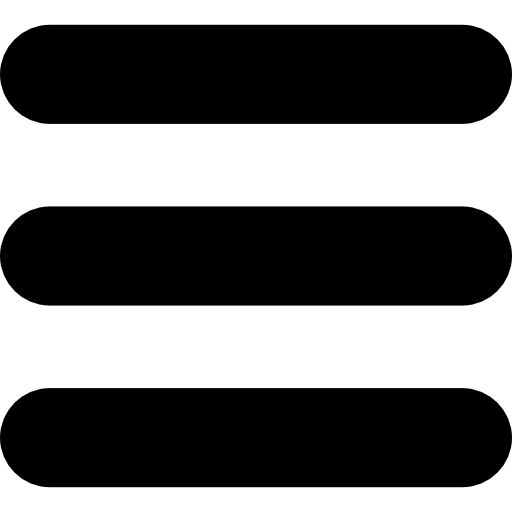By clicking on the menu button from the home page, the user can view the units list on the mobile menu screen. The units list can contain either all units available to the user or just some of them, according to the status showing. The user can also view the unit detail by clicking on the unit; the next screen will display the named device detail.
By clicking on the “Refresh” Icon on the home screen, the updated unit’s status list will be displayed.
By clicking on the “More Devices” button on the menu screen, the user can view and monitor the units and groups.